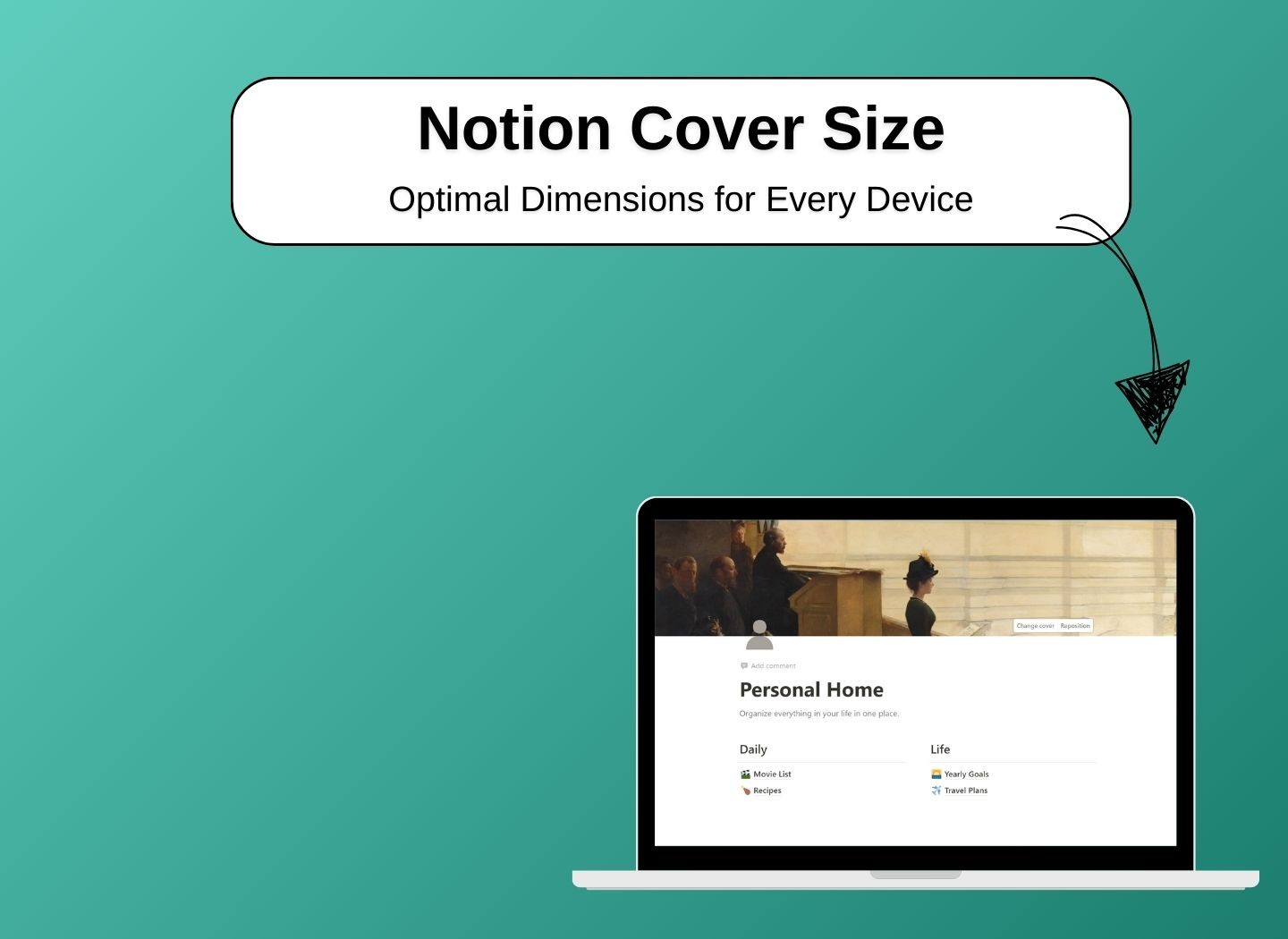Notion Cover Size: Optimal Dimensions for Every Device
Welcome to the world of Notion, where every element of your digital space plays a crucial role.
Cover images in Notion are an important aspect of your page's aesthetic appeal, setting the tone and context for your content.
This guide will walk you through selecting the ideal cover sizes for your Notion pages, ensuring they look great across various devices.
Optimal Notion Cover Image Sizes for Desktop
For Desktop, we recommend a cover image of 1500px by 600px.
This dimension, with its 5:2 aspect ratio, ensures your cover stretches elegantly across the screen.
This size guarantees that your cover image will look clear on your Notion page.
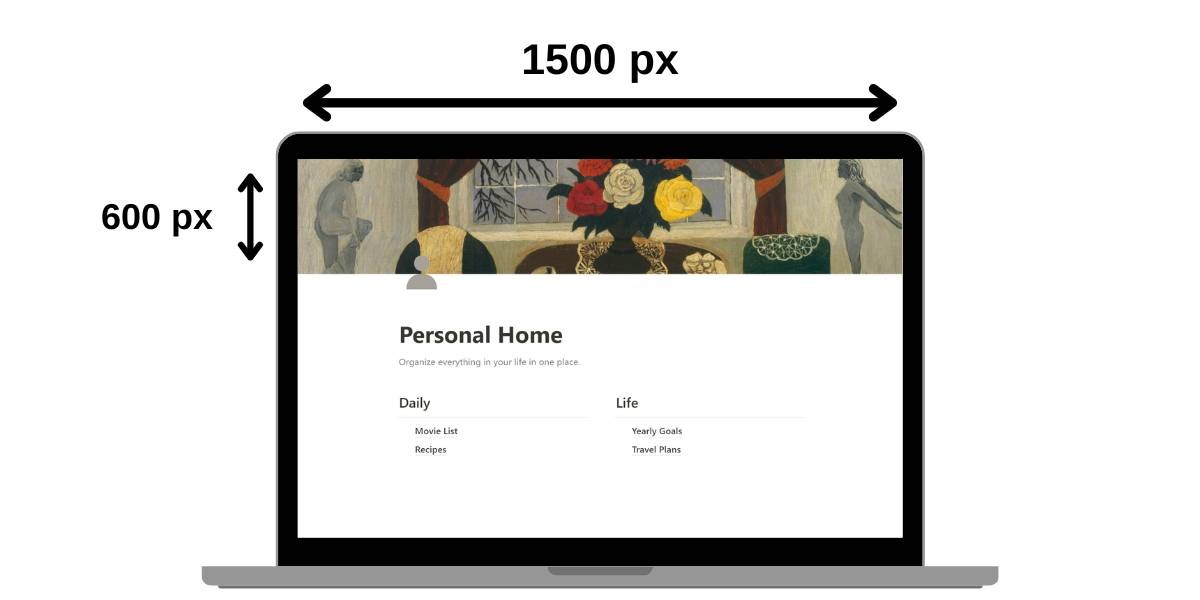
Optimal Notion Cover Image Sizes for Tablets
For these devices, the optimal cover size is 1170px by 290px.
By tailoring your cover to these dimensions, you create a visually balanced interface for tablet users, making your Notion pages appealing on these devices.
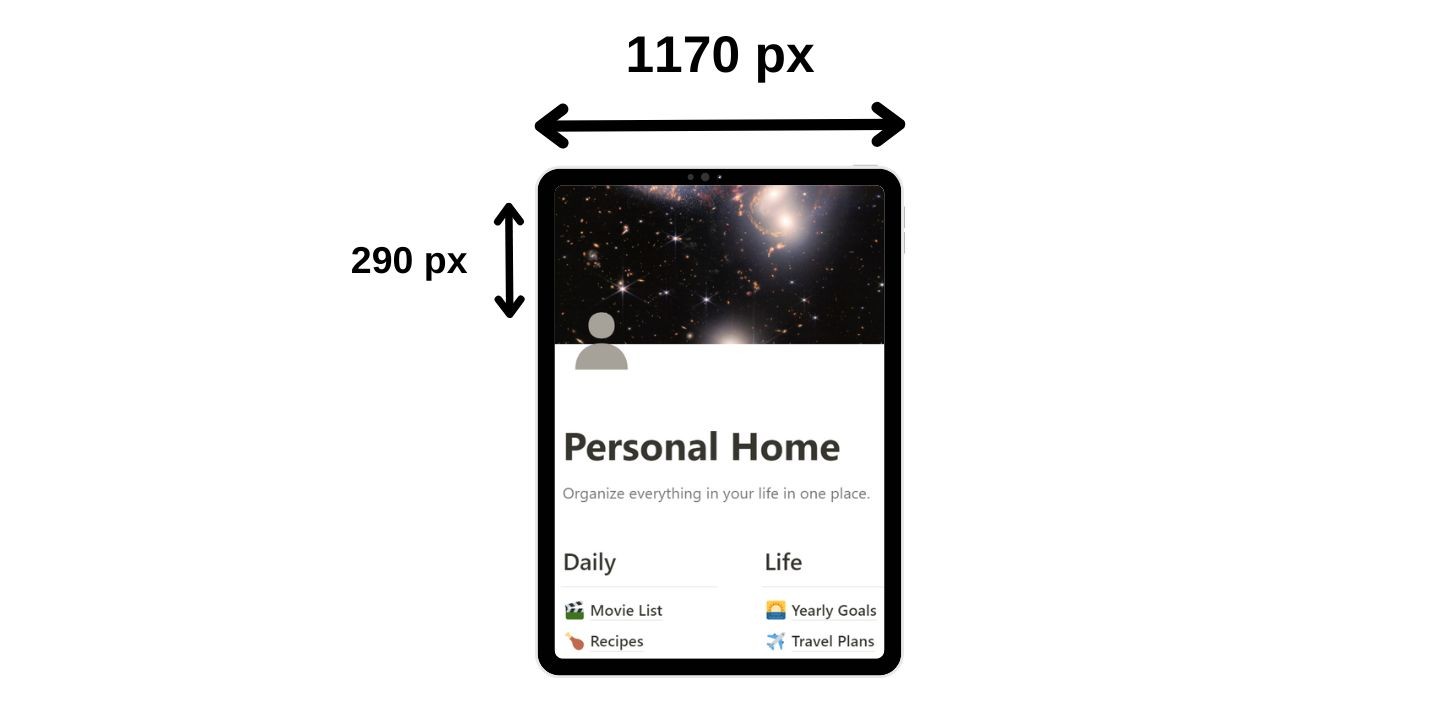
Optimal Notion Cover Image Sizes for Mobile
For mobile, the optimal cover size is 1170px by 445px.
This size is tailored to fit the diverse range of screen sizes in Android and iOS smartphones, ensuring that your cover image is displayed without significant cropping on the sides.

How to Add a Notion Cover
Adding a Notion cover image is a breeze, and here's how you can do it:
Open Your Notion Page: Start by navigating to the page where you want to add the cover image.
Access Cover Options: Look for the 'Add Cover' button, located at the top of your page. This will automatically add a random image.

Change your image: click on change cover

Choose Your Image: You have four options here:

Notion's Gallery: Browse through a variety of images available in Notion's own gallery.
Upload Custom Image: If you have a specific image in mind, click on 'Upload' and choose a file from your device. Make sure your custom image aligns with the recommended sizes for different devices.
Link: Paste a URL of an image from the web directly into Notion.
Unsplash: Notion provides access to a wide range of high-quality stock images from Unsplash, perfect for adding a professional touch to your page.
Position and Adjust: After uploading, you may need to adjust the positioning of your image to ensure key elements are visible and not cropped out, especially for mobile and tablet views.

Save Position: Once you're happy with how your cover looks, save your changes and preview the page across different devices to see how it appears.
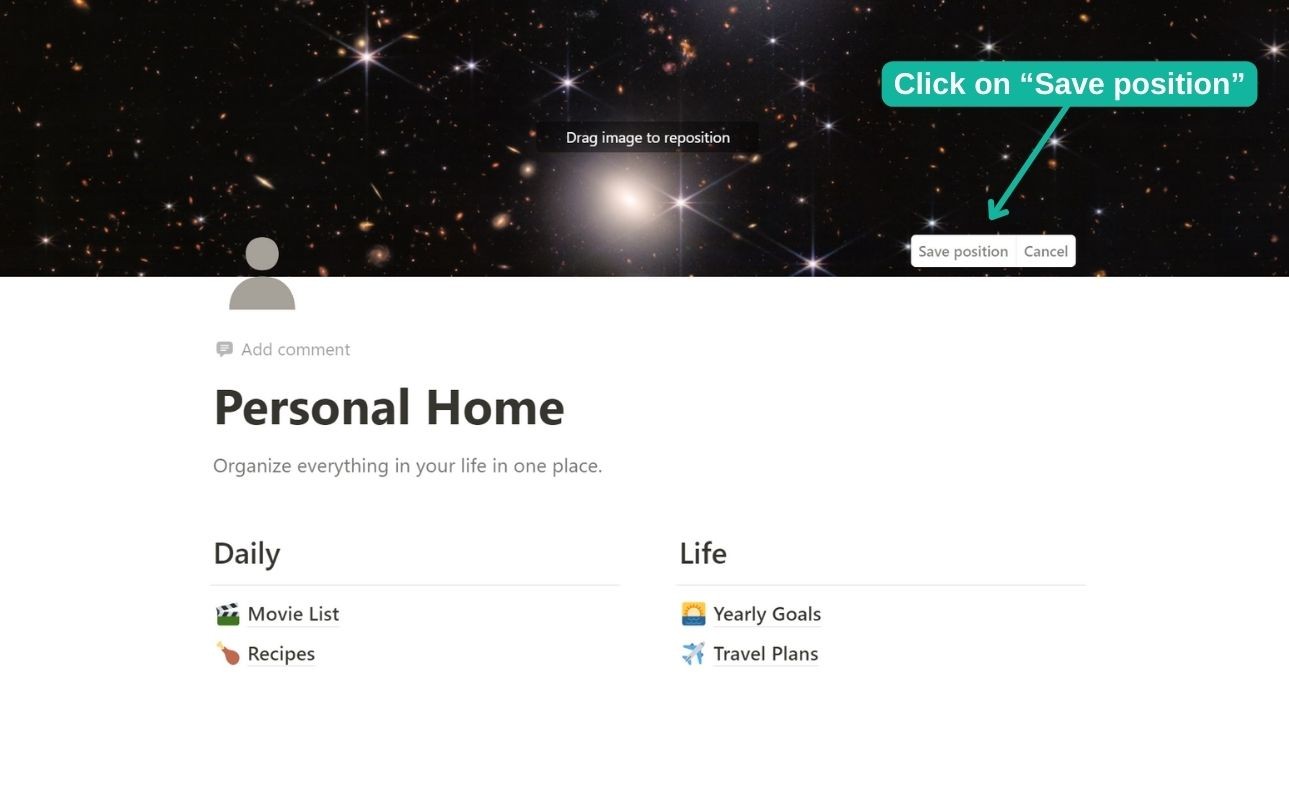
Recommended File Size for Notion Cover Images
When it comes to the weight of your image file, it's crucial to find a balance. Ideally, your Notion cover image should not exceed 5 MB.
To enhance page load times, especially for those with slower internet connections, consider compressing your images, it's best to keep them below 150 KB.
Tools like TinyPNG can help you compress images effectively, maintaining a good balance between file size and image quality.
Creating a Custom Notion Cover in Canva
Creating a custom cover for your Notion page elevates the aesthetic of your workspace.
Here’s a step-by-step guide to design your own Notion cover using Canva:
Open Canva: Visit Canva's website and sign in or create an account.
Create a New Design: Select 'Create a Design' and choose 'Custom size'. Enter the dimensions for your banner based on the device you're targeting (e.g., 1500px x 600px for desktop).

Design Your Cover: Explore Canva's vast library of images and templates. You can also upload your own images. Customize your cover to match your style or the theme of your Notion page.

Download Your Image: Once your cover is ready, click 'Share' in the top-right corner and then 'Download'. Choose 'JPG' or 'PNG' format for optimal compatibility and ensure the file size is below 150 KB for faster loading.
Upload to Notion: Head over to your Notion page, click 'Change Cover', and select 'Upload'. Navigate to your downloaded design and upload it as your new cover.
And voilà! You now have a beautiful, custom-designed cover image that improve your Notion page's appeal.
Conclusion
Having the right Notion banner size is crucial for the aesthetics of your Notion pages.
Keeping the file size below 150 KB ensures fast image loads, enhancing user experience.
With tools like Canva, creating custom covers that reflect your style is straightforward.
A well-chosen cover image boosts the visual impact of your Notion pages.
For those looking to expand their digital presence, check out our tool embednotion.com. This tool allows you to easily embed Notion pages into any website.
Trusted by thousands of companies, it's a straightforward way to integrate your Notion work into your website.