How to Duplicate Database in Notion
Understanding how to duplicate databases on notion can simplify your workflow.
I find it particularly useful for creating backups and ensuring that my data is secure.
In this guide, I'll explain you how to duplicate databases in Notion, both on desktop and mobile versions.
Step-by-Step Guide to Duplicating a Database in Notion
Desktop Version
Navigate to the Notion Page: on the sidebar, navigate through the parent pages to locate the specific subpage that contains the database you want to duplicate.

Duplicate the Database: Click the 3-dot icon next to the subpage in the sidebar to access the context menu.
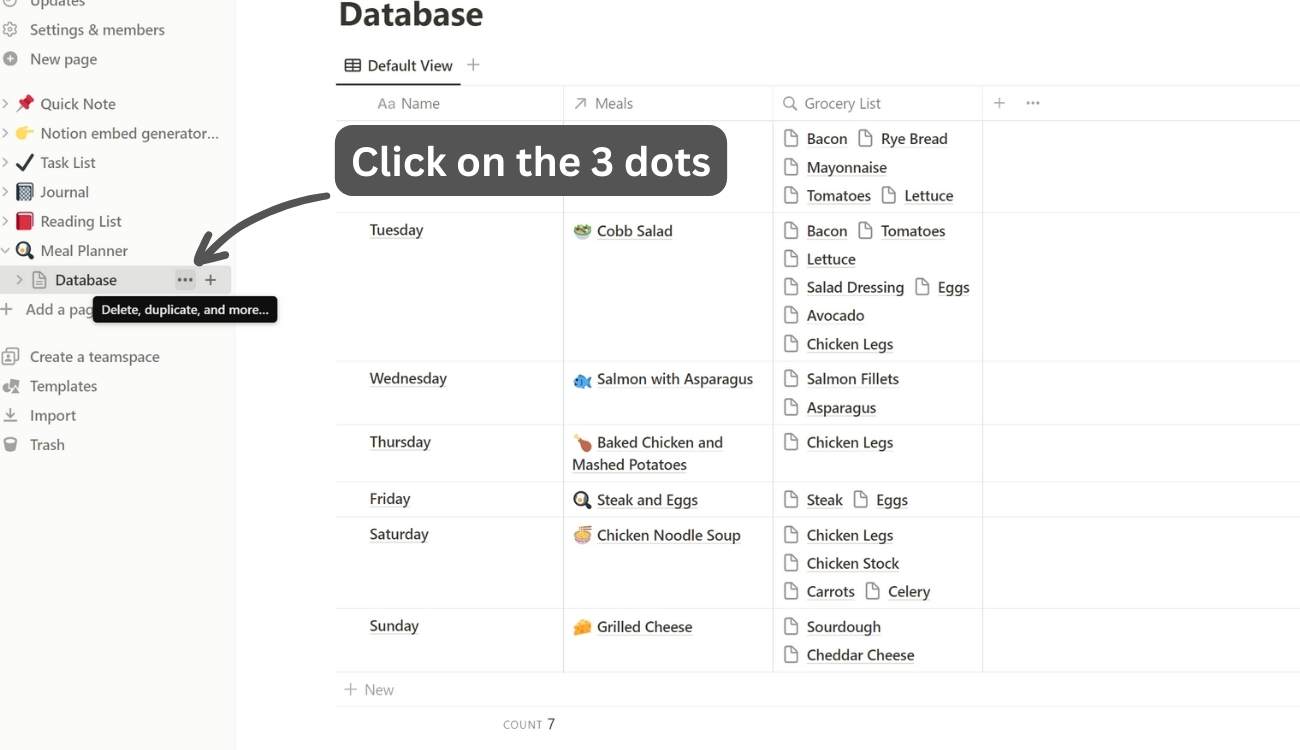
Here, you'll encounter two options for duplication:
Duplicate with Content: Selecting this option creates an exact replica of the database, including all its existing content.
Duplicate without Content: This option duplicates the database structure but omits all the content, providing a clean template to work with.
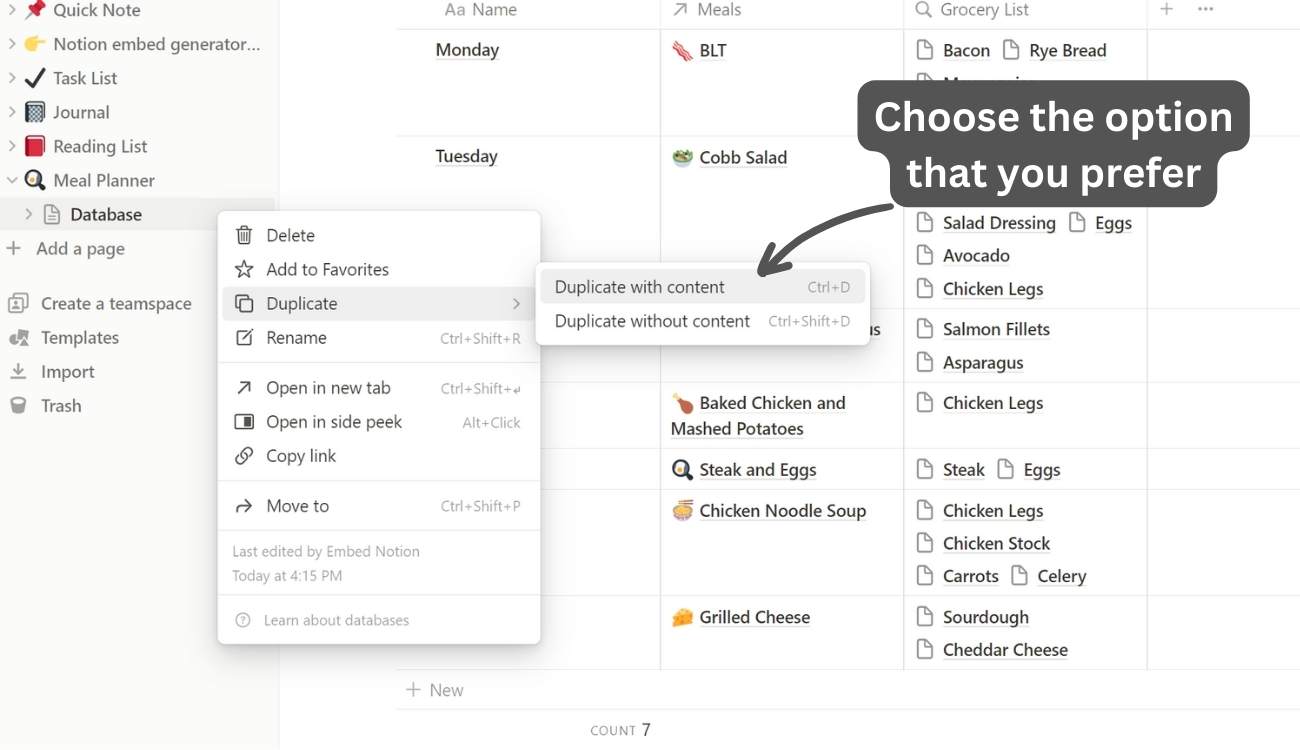
After duplicating, if the new database isn't immediately visible, refresh the page to see the updated view.
Edit the Duplicated Database: after duplicating, the new database appears inline with the original. Rename and modify this database as needed.
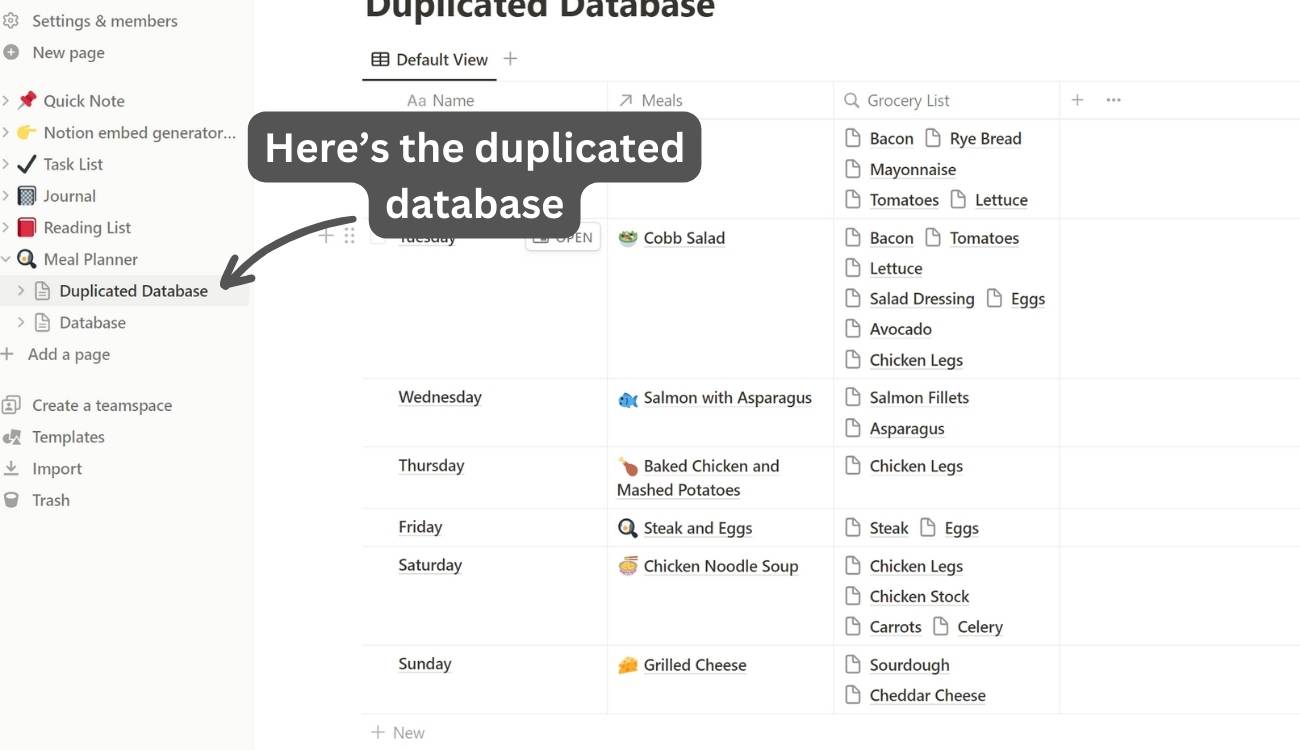
Mobile Version
Open the Notion App: Start by launching the Notion app on your mobile device.
Navigate to the Notion page: browse through your workspace to locate the page containing the database you want to duplicate. Tap on the “>” to open the specific page.

Access Page Options: Tap the 3 dot menu at the right of the screen. This opens the page's options menu.

Duplicate the Database: Select the "Duplicate" option from the menu. This duplicates the database, including its structure and content.

Edit the Duplicated Database: After duplication, the new database will appear in your workspace. You can now rename and customize it according to your needs.
Conclusion
Duplicating databases in Notion, for both desktop and mobile users, is a simple feature that significantly improves workflow management.
This feature allows users to save valuable time and enables the adaptation of structures for various needs.
Utilizing database duplication in Notion paves the way for more organized, productive, and streamlined work environments, freeing users to concentrate on creative and impactful tasks.
In addition to duplicating databases, you might also find it useful to know how to export Notion database to various formats for different purposes.
If you want to explore other Notion features, our tool EmbedNotion.com offers a unique opportunity. With EmbedNotion, you can embed Notion pages into websites, opening up new possibilities for showcasing any type of notion page.
Discover how EmbedNotion.com can enrich your website with Notion's dynamic capabilities.

